Secure Coding
Many software projects are not using secure coding practices, and thus many mistakes are quite common and lead to vulnerabilities.
These can then be used by “hackers” in order to gain access your data, and—worse—the data of your users.
This blog will demonstrate common vulnerabilities, and show methods to prevent them. They will be shown in all sorts of applications—from admin scripts over web applications to iPhone apps anything can become topic, as any of these can impact your security.
Tue Apr 2 19:22:36 UTC 2013
Shell scripts on Linux and dropping privileges
Assuming you want to make a shell script that runs as root, but after setting up stuff, drops privileges to the calling user and runs a specified command: how would one best achieve this?
In C, what you would do is somewhat like this:
setuid(getuid()); execvp(argv[1], &argv[1]);
This drops set-user-id rights, then chains to the program
specified in $1 and forwards the command line
arguments to it without causing any extra shell parsing.
But how to do this in a shell script?
The user ID problem
First of all: shell scripts can't be setuid. We need another
mechanism to start them with root privileges. The tool of our
choice shall be Sudo. This,
however, changes the effective and real UID to the target
UID, and stores the calling user ID in $SUDO_USER. Our
first attempt then may be:
su "$SUDO_USER" -c "$*"
Avoiding argument parsing
This however fails: it causes another level of argument parsing:
[root@grawp ~]# set -- 'echo' '"' '-x' [root@grawp ~]# "$@" " -x [root@grawp ~]# su rpolzer -c "$*" zsh:1: unmatched "
So let's try to find something better...
[root@grawp ~]# su rpolzer -c "$@"
Right, -c only takes a single argument... but the
argument is a full fledged shell script!
[root@grawp ~]# su rpolzer -c 'exec "$@"' sh "$@" su: invalid option -- 'x' [root@grawp ~]# su rpolzer -- -c 'exec "$@"' sh "$@" " -x
It worked! Now we also want this shell to have some sensible
preset variables, so we want to read .profile and
such, as sudo has stripped most environment variables
for security reasons... also, we totally want to avoid
danger of possible option parsing. Also, what if the user's shell
is not Bourne compatible and doesn't do $@? So let's do it:
[root@grawp ~]# su -s '/bin/sh' - rpolzer -- -l -c 'exec "$@"' -- "$@" " -x
Therefore, the solution is:
su -s '/bin/sh' - "$SUDO_USER" -- -l -c 'exec "$@"' -- "$@"
And here is a full script (download
here) to abstract away this mess (I call it
asuser):
#!/bin/sh
user=$1
shift
case "$user" in
''|-*)
echo >&2 "Bad/evil user name."
exit 1
;;
esac
if [ $# -eq 0 ]; then
exec su - "$user"
else
exec su -s '/bin/sh' - "$user" -- -l -c 'exec "$@"' -- "$@"
fi
NOTE: $SUDO_USER still should to
be checked to be sane. Especially, it should better not start with
a dash... although normally its value can be assumed sane as it
comes from sudo, in security critical applications
this should not be taken for granted. What if someone
does have a user name starting with a dash... the
/etc/passwd format allows it, but sure, it would break
many tools, such as sudo.
As for why one would need this:
One application
#!/bin/sh exec ip netns "$SUDO_USER" exec asuser "$SUDO_USER" "$@"
would be a neat script to run a given command in a user's private network namespace.
Thu Sep 27 13:58:04 UTC 2012
iPhone Safari crash (other browsers too...)
It doesn't go much simpler than this:
<!DOCTYPE html>
<html>
<meta http-equiv="refresh" content="3;URL=tel:(4MB of X)">
<title>DIE, iPhone, DIE!</title>
<body>
<h1>DIE, iPhone, DIE!</h1>
<p>
<img src="http://whitsblog.com/wp-content/uploads/2012/05/Rick-astley-never-gonna-give-you-up.jpg">
<br>
Never gonna browse the web!
</p>
</body>
</html>
Even Force Quit won't stop it... but the watchdog timer, or the reboot trick (hold both buttons for a few seconds) will.
But this is a HUGE file...
My browser is crashing .............
I warned you about crash bro!!!!!
I told you dog!
It keeps happening
I told you man
I TOLD you about crash!
But seriously: how to remove it?
Ah... yes. Safari is so nice and even saves the open tabs before crashing the phone.
Either you can be fast and close the tab before it fully loaded.
Or, you can enable and disable airplane mode browsing mode in settings, clear Safari's cache, open Safari, close the tab, disable airplane mode again (thanks to Sergeij2000 on the Heise forum for this hint).
Or, you can enable and disable private browsing mode in Safari's settings, and when asked whether you want to close all tabs, confirm (thanks to ticaki on the Heise forum for this hint).
UPDATE: Try
this link to get an idea of why it seems to crash. This one is
so short it does not cause a crash, however, it does cause display
corruption (dialog text overwriting dialog buttons) on the iPhone.
Apparently the crash bug of the iPhone is in formatting the
confirmation message dialog box... and it then ends up looking like
this:
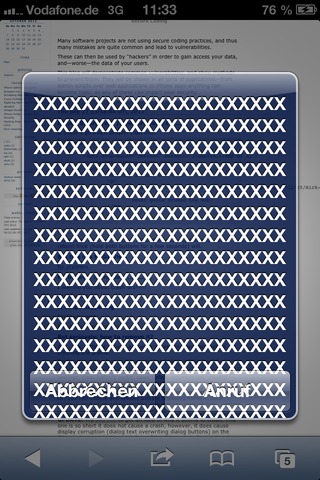
UPDATE: This vulnerability is not new, Apple should be aware it for 3 years now and hasn't fixed it yet. See: CVE-2009-3271
Wed Sep 12 14:59:03 UTC 2012
Scrubbing Metadata is Not Easy
Take some random MP3 file.
$ dd if=/dev/urandom bs=1k count=1024 | lame -r -s 44.1 -m s - test.mp3 1024+0 records in 1024+0 records out 1048576 bytes (1.0 MB) copied, 0.18162 s, 5.8 MB/s Assuming raw pcm input file LAME 3.99.5 64bits (http://lame.sf.net) Using polyphase lowpass filter, transition band: 16538 Hz - 17071 Hz Encoding <stdin> to test.mp3 Encoding as 44.1 kHz stereo MPEG-1 Layer III (11x) 128 kbps qval=3
Add some ID3 tags to it...
$ perl -e 'printf "TAGThis is tag number %-105d\xFF", $_ for reverse 1..8' >> test.mp3 $ id3v2 -l test.mp3 id3v1 tag info for test.mp3: Title : This is tag number 1 Artist: Album : Year: , Genre: Unknown (255) Comment: test.mp3: No ID3v2 tag
Try remuxing it using ffmpeg, and instruct
ffmpeg to remove metadata (see manpage):
$ ffmpeg -i test.mp3 -map_metadata -1 -c:a copy test-2.mp3
ffmpeg version 0.11.1 Copyright (c) 2000-2012 the FFmpeg developers
built on Jun 9 2012 13:50:13 with gcc 4.7.0 20120505 (prerelease)
configuration: --prefix=/usr --enable-libmp3lame --enable-libvorbis --enable-libxvid --enable-libx264 --enable-libvpx --enable-libtheora --enable-libgsm --enable-libspeex --enable-postproc --enable-shared --enable-x11grab --enable-libopencore_amrnb --enable-libopencore_amrwb --enable-libschroedinger --enable-libopenjpeg --enable-librtmp --enable-libpulse --enable-libv4l2 --enable-gpl --enable-version3 --enable-runtime-cpudetect --disable-debug --disable-static
libavutil 51. 54.100 / 51. 54.100
libavcodec 54. 23.100 / 54. 23.100
libavformat 54. 6.100 / 54. 6.100
libavdevice 54. 0.100 / 54. 0.100
libavfilter 2. 77.100 / 2. 77.100
libswscale 2. 1.100 / 2. 1.100
libswresample 0. 15.100 / 0. 15.100
libpostproc 52. 0.100 / 52. 0.100
[mp3 @ 0x237a100] max_analyze_duration 5000000 reached at 5015510
Input #0, mp3, from 'test.mp3':
Metadata:
title : This is tag number 1
artist :
album :
date :
comment :
Duration: 00:00:05.98, start: 0.000000, bitrate: 129 kb/s
Stream #0:0: Audio: mp3, 44100 Hz, stereo, s16, 128 kb/s
Output #0, mp3, to 'test-2.mp3':
Metadata:
TSSE : Lavf54.6.100
Stream #0:0: Audio: mp3, 44100 Hz, stereo, 128 kb/s
Stream mapping:
Stream #0:0 -> #0:0 (copy)
Press [q] to stop, [?] for help
size= 95kB time=00:00:06.00 bitrate= 129.2kbits/s
video:0kB audio:94kB global headers:0kB muxing overhead 0.466835%
Metadata is in input, but not in output. Looks like it worked, right? To make absolutely sure, let's do it again:
$ ffmpeg -i test-2.mp3 -map_metadata -1 -c:a copy test-3.mp3
ffmpeg version 0.11.1 Copyright (c) 2000-2012 the FFmpeg developers
built on Jun 9 2012 13:50:13 with gcc 4.7.0 20120505 (prerelease)
configuration: --prefix=/usr --enable-libmp3lame --enable-libvorbis --enable-libxvid --enable-libx264 --enable-libvpx --enable-libtheora --enable-libgsm --enable-libspeex --enable-postproc --enable-shared --enable-x11grab --enable-libopencore_amrnb --enable-libopencore_amrwb --enable-libschroedinger --enable-libopenjpeg --enable-librtmp --enable-libpulse --enable-libv4l2 --enable-gpl --enable-version3 --enable-runtime-cpudetect --disable-debug --disable-static
libavutil 51. 54.100 / 51. 54.100
libavcodec 54. 23.100 / 54. 23.100
libavformat 54. 6.100 / 54. 6.100
libavdevice 54. 0.100 / 54. 0.100
libavfilter 2. 77.100 / 2. 77.100
libswscale 2. 1.100 / 2. 1.100
libswresample 0. 15.100 / 0. 15.100
libpostproc 52. 0.100 / 52. 0.100
[mp3 @ 0x259c100] max_analyze_duration 5000000 reached at 5015510
Input #0, mp3, from 'test-2.mp3':
Metadata:
encoder : Lavf54.6.100
Duration: 00:00:06.00, start: 0.000000, bitrate: 129 kb/s
Stream #0:0: Audio: mp3, 44100 Hz, stereo, s16, 128 kb/s
Output #0, mp3, to 'test-3.mp3':
Metadata:
TSSE : Lavf54.6.100
Stream #0:0: Audio: mp3, 44100 Hz, stereo, 128 kb/s
Stream mapping:
Stream #0:0 -> #0:0 (copy)
Press [q] to stop, [?] for help
size= 95kB time=00:00:06.00 bitrate= 129.1kbits/s
video:0kB audio:94kB global headers:0kB muxing overhead 0.467454%
Indeed, my Title tag is no longer displayed by ffmpeg. Now the
output file of this should be twice as clean, right? Let's see with
ffprobe...
$ ffprobe test-3.mp3
ffprobe version 0.11.1 Copyright (c) 2007-2012 the FFmpeg developers
built on Jun 9 2012 13:50:13 with gcc 4.7.0 20120505 (prerelease)
configuration: --prefix=/usr --enable-libmp3lame --enable-libvorbis --enable-libxvid --enable-libx264 --enable-libvpx --enable-libtheora --enable-libgsm --enable-libspeex --enable-postproc --enable-shared --enable-x11grab --enable-libopencore_amrnb --enable-libopencore_amrwb --enable-libschroedinger --enable-libopenjpeg --enable-librtmp --enable-libpulse --enable-libv4l2 --enable-gpl --enable-version3 --enable-runtime-cpudetect --disable-debug --disable-static
libavutil 51. 54.100 / 51. 54.100
libavcodec 54. 23.100 / 54. 23.100
libavformat 54. 6.100 / 54. 6.100
libavdevice 54. 0.100 / 54. 0.100
libavfilter 2. 77.100 / 2. 77.100
libswscale 2. 1.100 / 2. 1.100
libswresample 0. 15.100 / 0. 15.100
libpostproc 52. 0.100 / 52. 0.100
[mp3 @ 0x12df240] max_analyze_duration 5000000 reached at 5015510
Input #0, mp3, from 'test-3.mp3':
Metadata:
encoder : Lavf54.6.100
Duration: 00:00:06.00, start: 0.000000, bitrate: 129 kb/s
Stream #0:0: Audio: mp3, 44100 Hz, stereo, s16, 128 kb/s
Clean indeed.
$ id3v2 -l test-3.mp3 id3v1 tag info for test-3.mp3: Title : This is tag number 3 Artist: Album : Year: , Genre: Unknown (255) Comment: test-3.mp3: No ID3v2 tag
Trust no one.